You can add new modules to Breeio from the Content area 'Modules' tab (see below). Select the type of module you want to add.
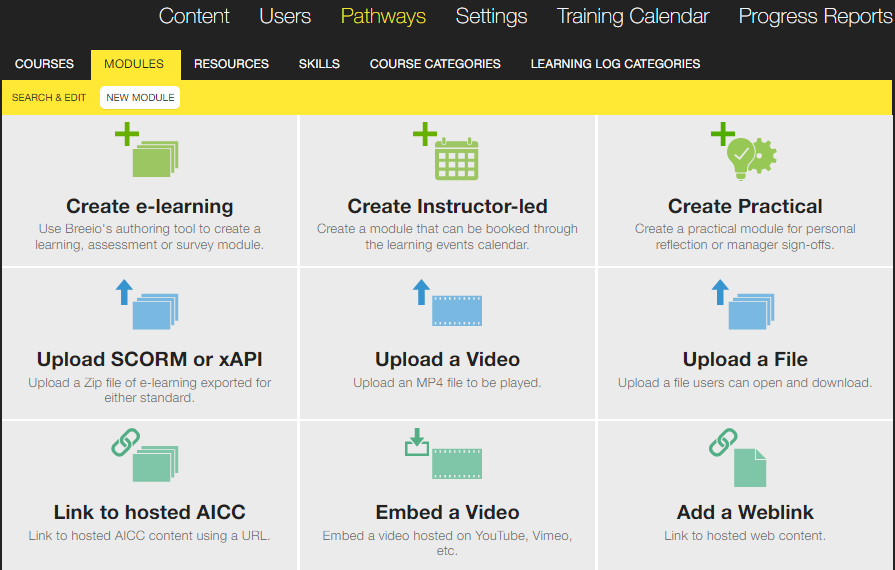
Create e-learning
This option will launch Breeio's authoring tool to create a learning, assessment or survey module. When adding a survey module you can use the 'auto-complete' feature.
Create Instructor-led
This option will create a module that can be linked to a live event in the Training Calendar.
Create Practical
This module allows you to blend an offline activity or online reflective questions with the other elements of your course and to make it something that is 'signed-off' by a manager.
You can choose to allow documents to be uploaded by the learner and/or manager, and to have the practical module signed off by the learner and/or manager. This type of module can also require a score to be entered.
Upload SCORM or xAPI module
With this option you can upload a .zip SCORM or xAPI file (created in an authoring tool or provided by another provider) into Breeio to create an eLearning module.
Upload a Video
This option will allow you to upload an MP4 file the learner can watch.
Upload a File
Occasionally, you may want to deliver a PowerPoint presentation or self-study guide PDF as a module rather than a resource. Do this when your training material has been carefully written for self-study.
Link to hosted AICC
Use this option if you want to link to hosted AICC content using a URL.
Embed a Video
With this option you can embed a video hosted on YouTube, Vimeo, etc
Add a Weblink
Use this option if you want to link to hosted web content
See also...