After building your course, you need to add assignment rules so the right learners have access to complete it.
It's important to remember if your course is 'live' it will appear immediately for your learners. To avoid this, go back and change the course status to 'under construction' before adding the assignments - you can do this in the 'course details' pane.
When you have an optional course that you want every learner to have access to follow the steps below:
1. Go to the Assignments pane
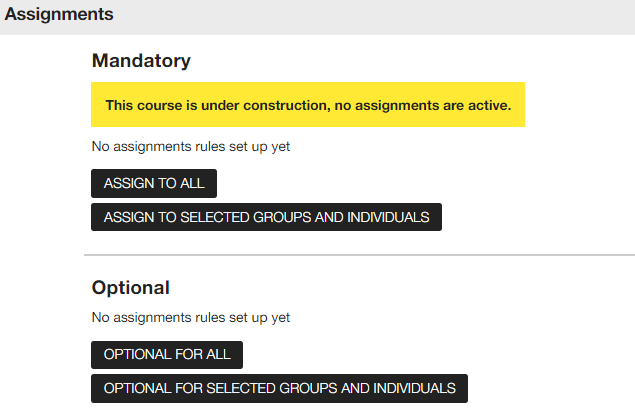
2. Click on Optional for all - this will assign the course to all learners - both those who are currently on Breeio and any new joiners. In the screen shot below you can now see that 467 learners have been assigned to the course and you can even click on the 'see names' link if you wanted to check the list.
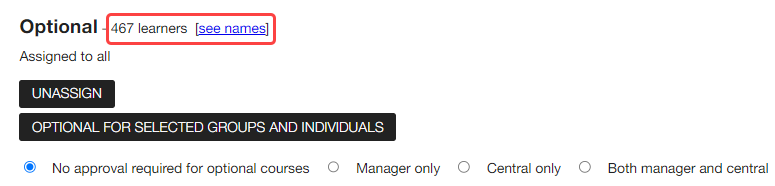
If you have used the Effective Date option when creating the course, this will not apply to the optional assignment you make.
3. Select the approval process - as you will see in the above screen shot, when you click on the Optional for all button you are then presented with a number of approval options. Here's some information to help you to understand the available options:
| No approval required for optional courses |
The learner can select and complete the course without requesting approval. |
| Manager only |
The Line Manager or Group Manager will be notified in the 'My Teams' section to approve the request. |
| Central only |
The Central Administrator will be notified in the 'My Teams' section to approve the learning request. |
| Both manager and central |
The Line Manager or Group Manager will be notified in the 'My Teams' section to approve and then Central Administrator will be notified in the 'My Teams' section to approve the learning request. |
4. Set the criteria of the approvals process - if you select any of the three options that require an approval you will be presented with the box below to complete:
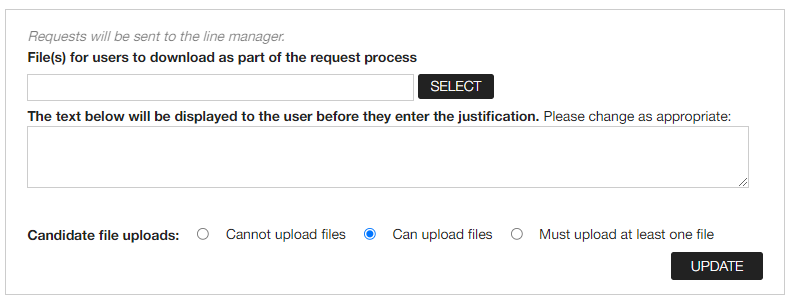
5. Change the status to 'live' - if your course is 'under construction', the status needs to be changed to 'live' for the assignment rules to be effective.
See also...