Practical modules allow you to ask the learner to provide a written response or upload a document that may or not be viewed and signed-off by a manager.
The following are situations in which Practical Modules would be useful:
1. Ask the learner to reflect on something they have learned and ask them to apply it to their work
In the example below the learner will be asked reflection questions about their learning. There are reflection questions in the database that are used here. As these are reflection questions they will also feed through into the Learning Log PDF that captures reflections.
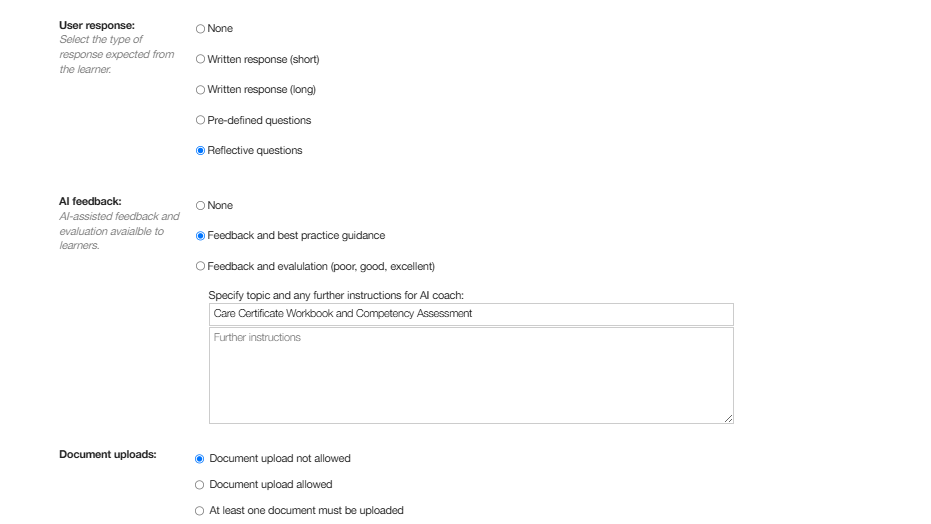
2. Ask the learner to complete an offline activity sheet and submit it for review/marking.
In the example below the learner is asked to download a document from the resources section of the course, complete it and upload it for the manager to review. Alternatively, you could ask the learner to give the completed worksheet to their manager rather than upload (avoiding the need to scan the document and upload). In this case, you would remove the 'Learner must upload at least one document first' requirement. If you want the manager to be able to upload the marked document when signing off the module, enable 'At least one document must be uploaded' on Document upload. If you want the worksheet to be marked and given a score, tick the 'Assessment' option.
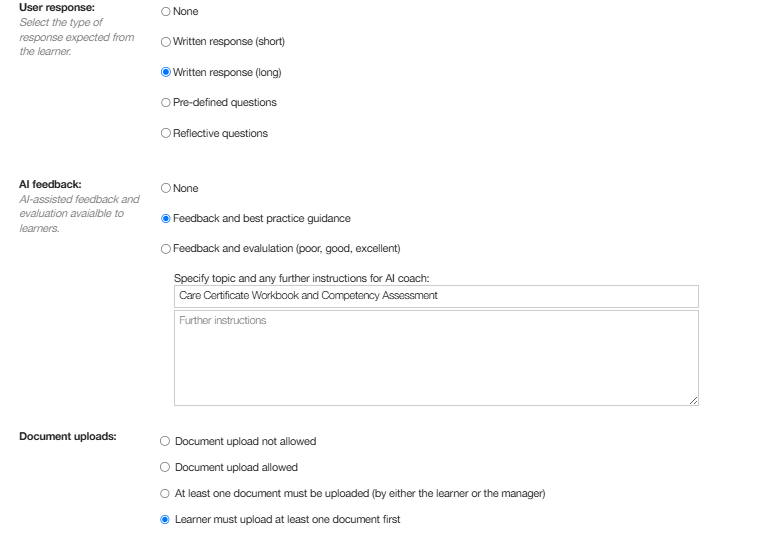
3. Allow the manager to sign-off the competency of an individual before they progress with the rest of the course, or at the end of a course
In the example below, this Practical Module could be set as a required last item in a course. The learner is only asked to confirm (tick a box) to let the manager know they are ready for the off-line competency check. The manager will be alerted that they have sign-offs to complete and will be able to complete the sign-offs via their Approvals area in My Team when they log in to Breeio.
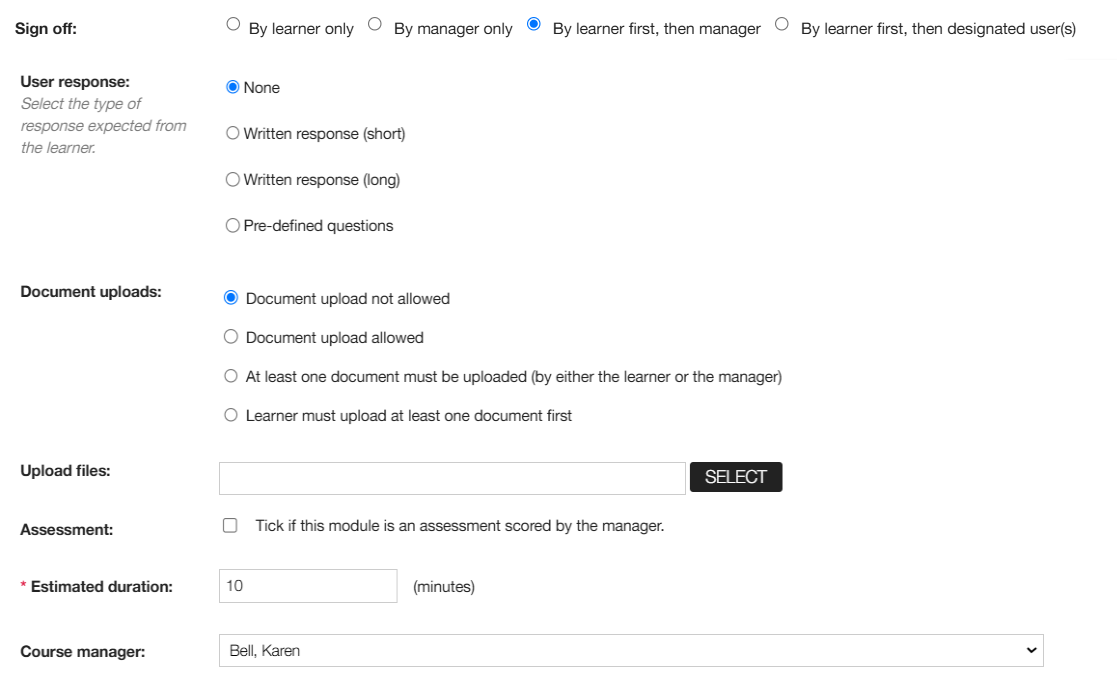
4. Allow someone other than the Manager to sign off the practical module
For some modules it might be more appropriate for a subject matter expert or someone other than the users manager to sign off the module. In these cases select the sign off option 'By learner first, then designated user(s)'.
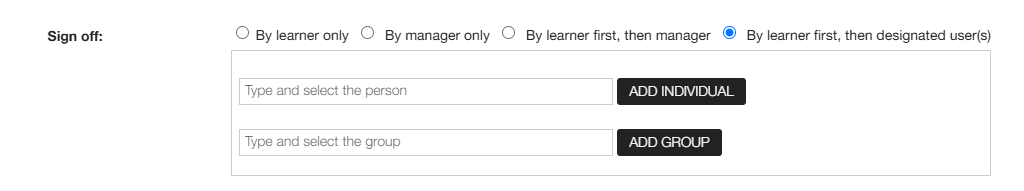
You can select one or more individuals or a group.
When confirming the module. the learner will be presented with a list of names and will select the name of the individual who will sign off the module.
The selected individual will be sent an email (overnight) to advise them they have a new sign off which they can access via a link in the email. Clicking on the link will open the sign off pop-up where they can review the learner's response, add their comments, answer questions, upload documents (the specific requirements will depend on the module configuration) and sign off or send the module back to the learner.
When the designated user has signed off the module it will be complete.
See also...