There might be times when you need to delegate your Team to one of your colleagues - perhaps when you know you're going to be on leave or out of the business for a period of time.
In the My Teams area there is a 'Delegate my Team' link so you can temporarily pass your Team to a colleague - this will give them visibility of your Team's training progress, access to their learning log and reflective questions, comment and close objectives and to action any approvals/sign offs (classroom requests, optional course requests and practical sign offs).
Click on the 'Delegate my team' link to open a list of users that are available for you to select. When you have selected the user you want to delegate your team to click on the 'Delegate' button.
The list of users available for you to delegate to is dependent on the setting your organisation has requested - it could be restricted to just your team members, to members of the groups you sit in within the organisation structure or all users.
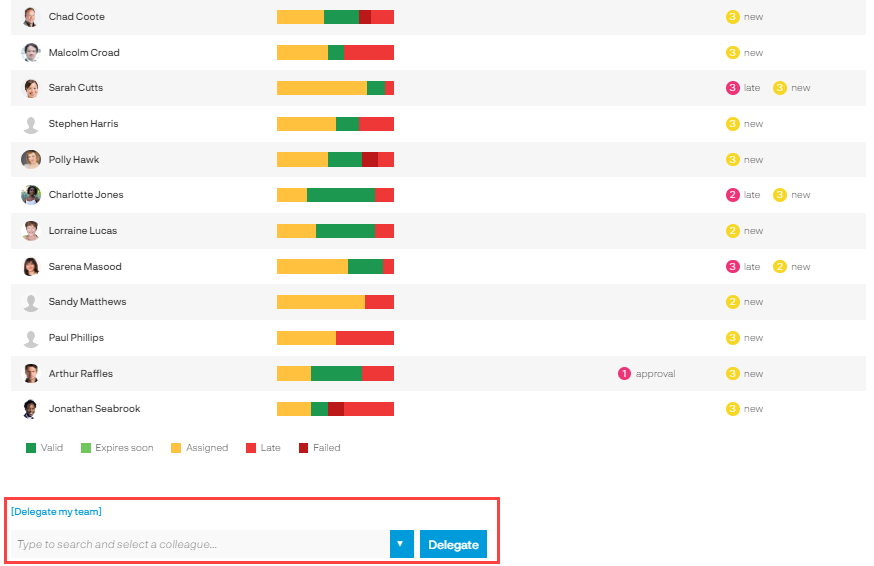 When you have delegated your team you will have the following message on screen:
When you have delegated your team you will have the following message on screen: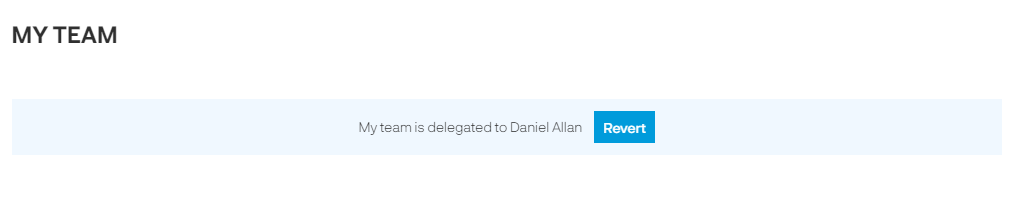
When you are back simply click the 'Revert' button and your team will be back to you.
The System Administrators are able to view in your profile that your team has been delegated to another user and are able to cancel the delegation.
See also...