When you're in reports you can set the view setting to either 'validity' or 'assignment' depending on what information you are looking to obtain from the report.
Validity view shows the status of learners who need to complete a course, including those that have renewals. It is the best way of looking at your training performance if you have courses that expire and need to be renewed.
By default, validity view only displays mandatory training that isn't 'Expired, not required' and does not display Optional assignments because learners do not need to complete these courses. You can use the filters to change the default view if you want to look at the data differently.
Validity can be displayed in a bar chart or pie chart depending on the report:
Group Aggregate and Courses Overview reports display the data in a bar chart format
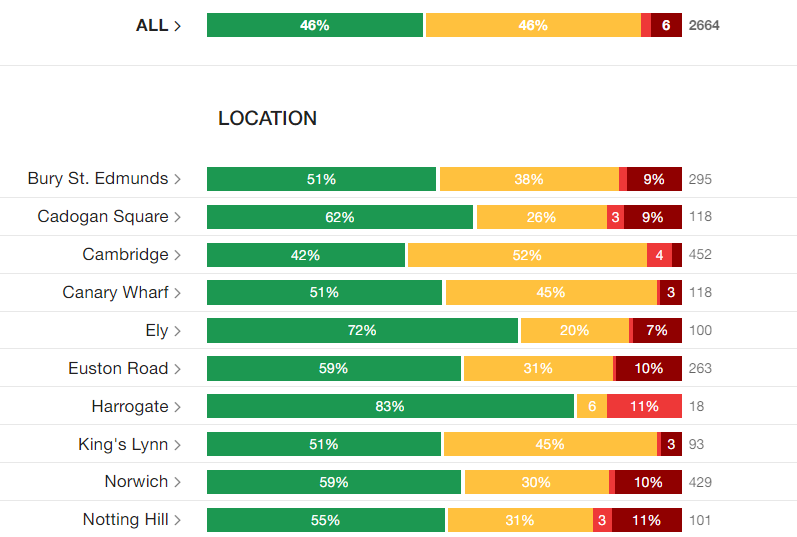
Course Breakdown and User Overview report display the data in a pie chart format
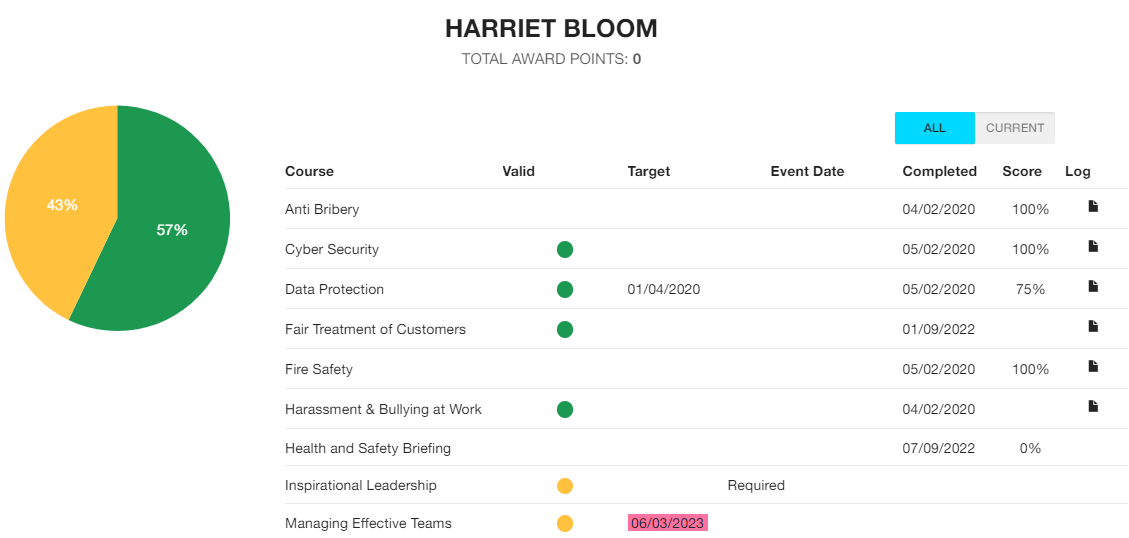
To explain the difference between validity view and assignment view, we'll look at an example:
|
If a course needs to be completed every year and you have configured the course to automatically renew each year, a 'valid' completion will be one that was completed within the last 12 months. The learner may already be assigned a new instance of the course, but as long as they haven't passed the renewal date, the validity report will correctly show that they are still current for that training. The Assignment view would not show any record of the previous completion and would only focus on the progress on the current assignment. Assignment view does include optional assignments by default. |
What do the colours mean?
 |
The learner has completed the course and the validity has not expired. |
 |
The learner has completed the course, the validity has not expired, but a new assignment has been issued because the renewal date is approaching. |
 |
The learner has been assigned the course but does not have a valid completion. |
 |
The learner has missed the deadline and does not have a valid completion. |
 |
The learner has failed the course and does not have a valid completion. |
 |
The learner's completion has expired and is no longer valid, but the course is no longer required because it is no longer assigned to that user. |
See also...