A resource footer is a standard message which appears at the bottom of the page which introduces the resource, for example "This resource should be used for training purposes only. Do not use with customers."
You can set up several standard resource footers, and select the appropriate one when you add a new resource.
Resource footers can be added in the resources section of the content area.
1. Click on Resource footers
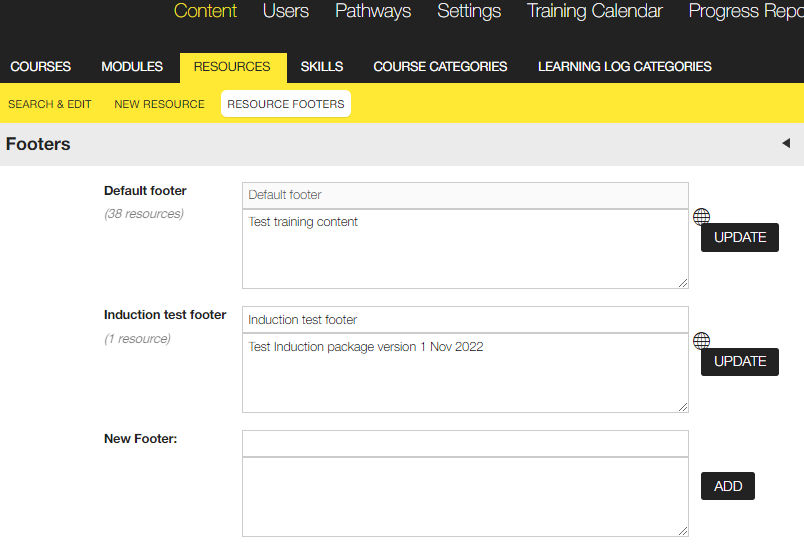
2. Give the resource footer a name in the New footer box.
3. Type the text of the footer in the box below.
4. Click the Add button.
The resource footer will now appear in the footer drop down list in the New resource page.
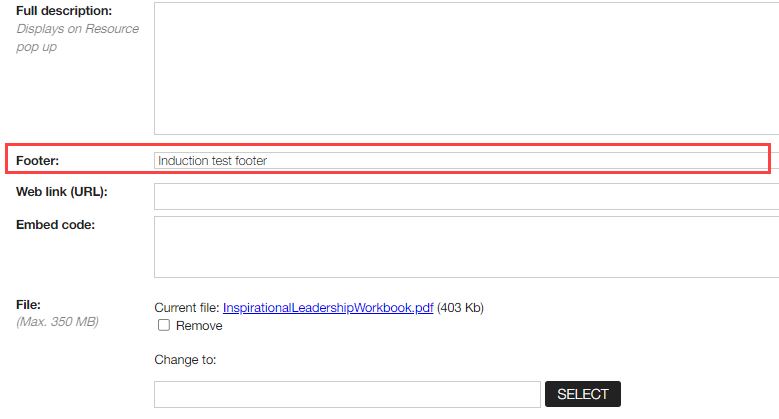
See also...