Many of the courses you deliver on Breeio may require renewal annually, biennially or according to another period. For example, many compliance courses need to be repeated and refreshed every year.
Breeio makes it easy to manage the re-assignment and repeating of courses. The following describes some of the key terms and choices you will make as you set up your renewal course.
Renewal management
Renewals are managed in the Target dates and renewals section of the course details page:
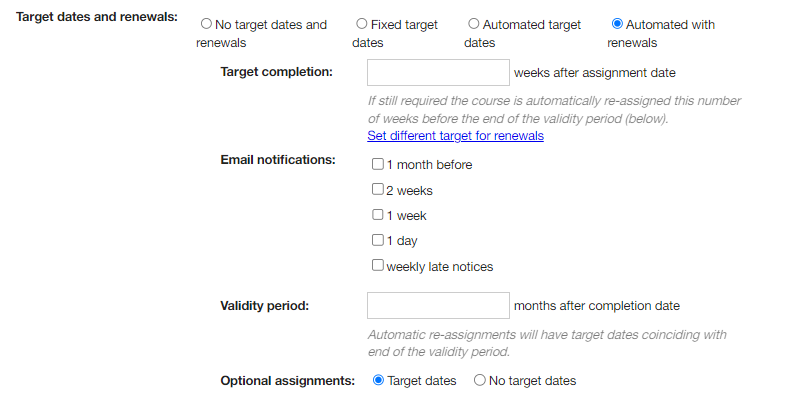
Renewal scenario
Let’s say you want everyone to receive 'Digital information security' training every 12 months.
The course renews every 12 months. This is the “Validity period”.
From the date learners are first assigned, you want them to have access to the e-learning and have four (4) weeks to complete. This is the “Target completion” period. When courses have a face-to-face classroom element, you may want to give learners a slightly longer Target completion period so that they have time to book onto upcoming dates.
If each time the course is renewed you want to give the learner eight (8) weeks to complete it before their validity expires, then enter 8 weeks in the Target completion for renewals. (You will need to click on 'Set different target for renewals'). The course will be re-assigned eight (8) weeks before it would expire and the target date will be the date the validity expires.
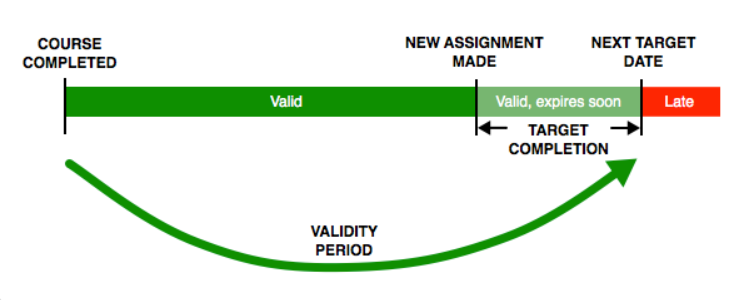
Consider the scenario below...
Robert is assigned to the course on January 1st. He receives whatever the Target completion period is to complete the assignment. If this is four (4) weeks, his target date (i.e., deadline) will be 28th January, after which he will show as late in the reports. He can complete his training on any date, including dates after his target date.
Let’s say he completes on the 15th of January he’s now valid for 12 months, meaning on the 15th of January of the following year he needs to have completed the course again to remain valid. To give him time to achieve this, we ‘renew’ his assignment eight (8) weeks before this. He is therefore re-assigned on the 20th of November, giving him eight (8) weeks ‘target completion’ period to remain valid by the 15th of January.
In this example, Robert can complete his renewal at any point from the 20th of November onwards. This means that over time if he completes training as soon as it is assigned, the assignment and target dates may start drifting backwards in the year.
Managing renewals when people are marked as 'Away'
When someone is marked 'Away':
When the 'Away until' date is reached the 'away' status will be removed and:
You can review all your learners that have an 'Away until' date in the 'Away until user list' in 'Other reports'.
How to present different modules at renewal
By default, the same modules will be presented when a course is renewed, however, if you want to change the sequence of modules that are presented you can use our Repeat pattern feature.
There are a number of patterns to choose from:
See also...