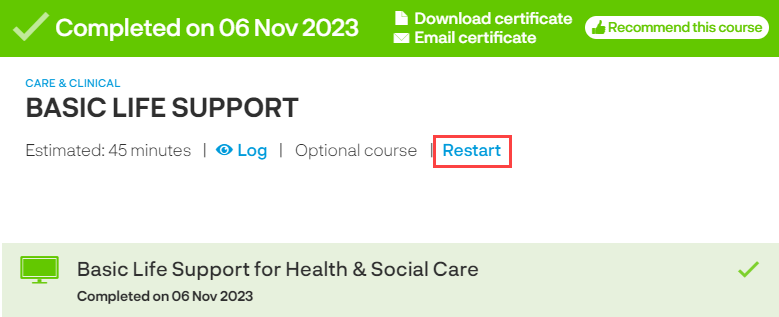When a course is created the administrator can assign it to users as either a mandatory or optional assignment.
Optional assignments are courses you don’t have to complete, but you might want to take them to help with your ongoing development.
Where can I find optional courses?
You will find optional courses in the 'recommended' area on your homepage or in the catalogue section. They are identified with a + in the corner.
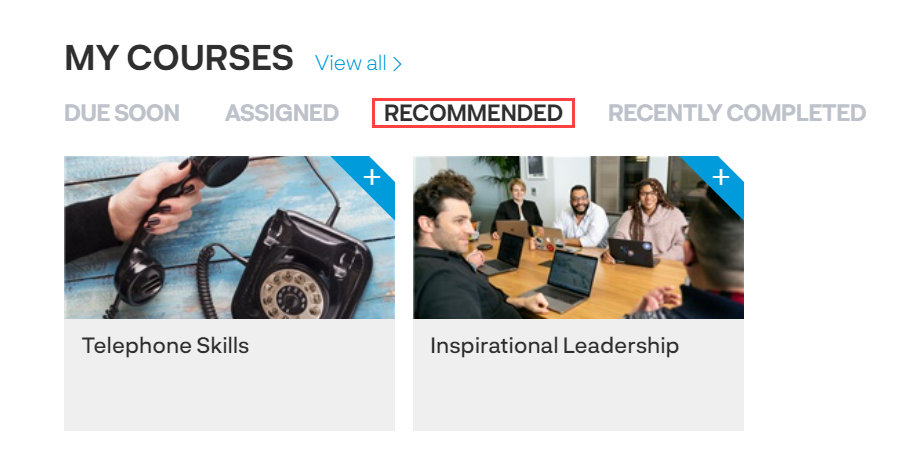
How can I access optional course?
Click on the course tile to add the course into your assigned courses area.
Sometimes the course is set up so that your request requires approval from either your manager or the administration team or both. In these cases when you click on the course tile you will be required to complete a request form explaining why the course will be useful to your work and professional development.
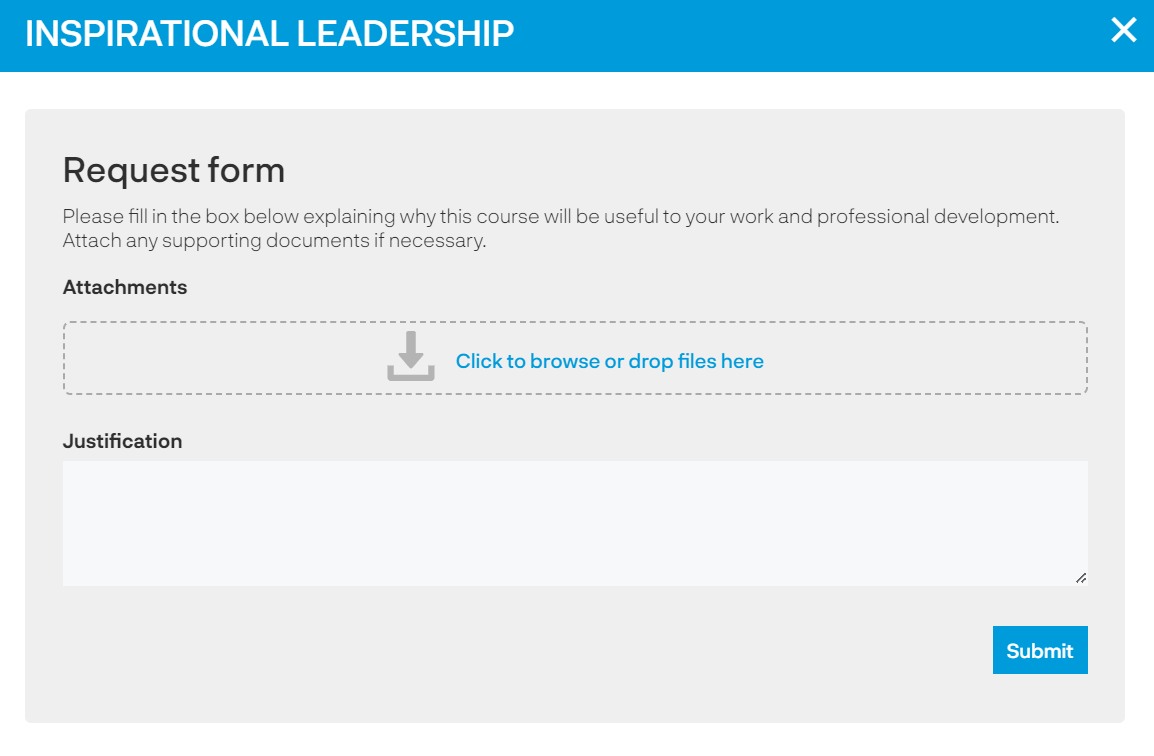
How will I know if my request has been approved?
Your manager and/or the administration team will either 'approve' or 'reject' your request and you will receive an email detailing their response. If your request was approved the course will move into the assigned area on your homepage.
I no longer wish to complete an optional course, how do I remove it from my assigned courses?
Click into the course and then on the 'remove' link. This will re-set your progress on the course, so make sure you are certain you no longer wish to continue with the course.
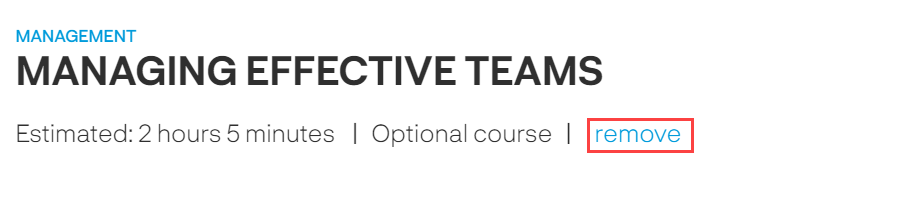
If you change your mind, you can find the course in your recommended section or course catalogue. The approval process, if required will need to followed again.
I want to restart a completed optional course
You can always review the content of a completed course by clicking on the course tile and accessing the content however if you would like to re-assign the course to yourself you can click on the 'restart' link.