If you have forgotten your password, go the to the Login page and click on 'Forgot password'.
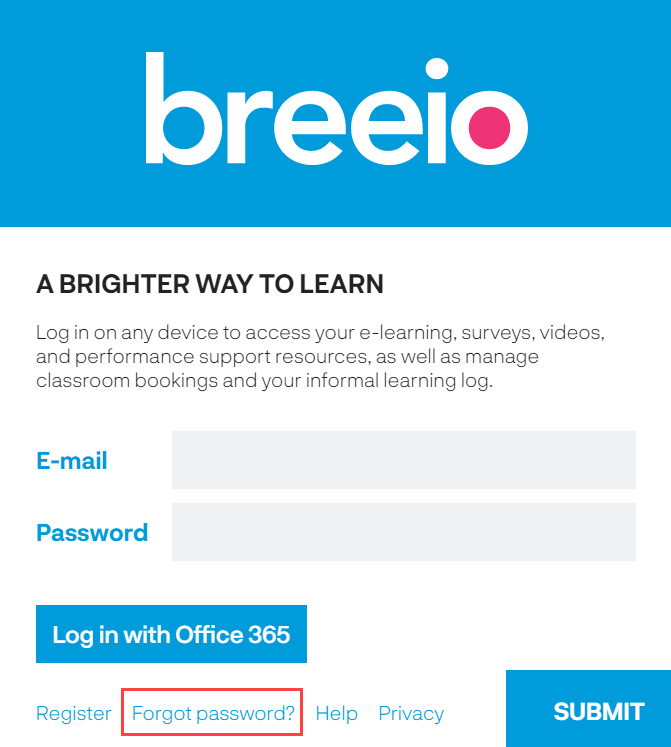
Enter your e-mail address in the appropriate box and then click 'SUBMIT'. You will receive an e-mail message containing a link that will allow you to reset your password. You should receive this message within five minutes.
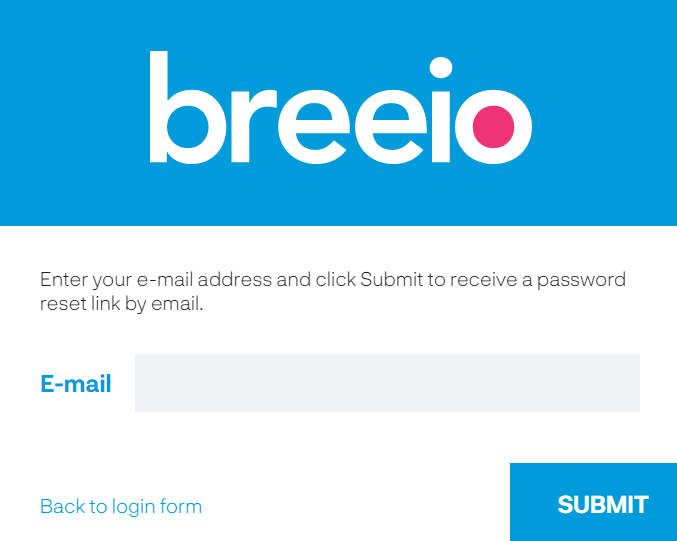
If your organisation has been set up to use Single Sign On you can use the 'Log in with Office 365' button to log into Breeio - you don't need to go through the password reset process.