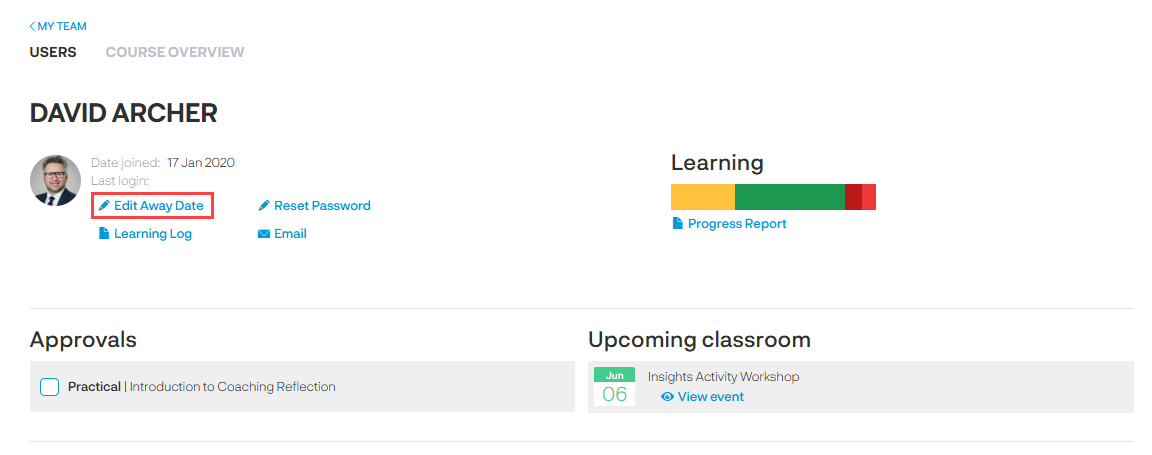This is a useful feature to use when someone is going to be away from the business for some time e.g. maternity leave or long-term absence.
On the User profile page, you can add a date the user will be 'Away until'. Once this date has been added the user will be set as 'away' in Breeio.
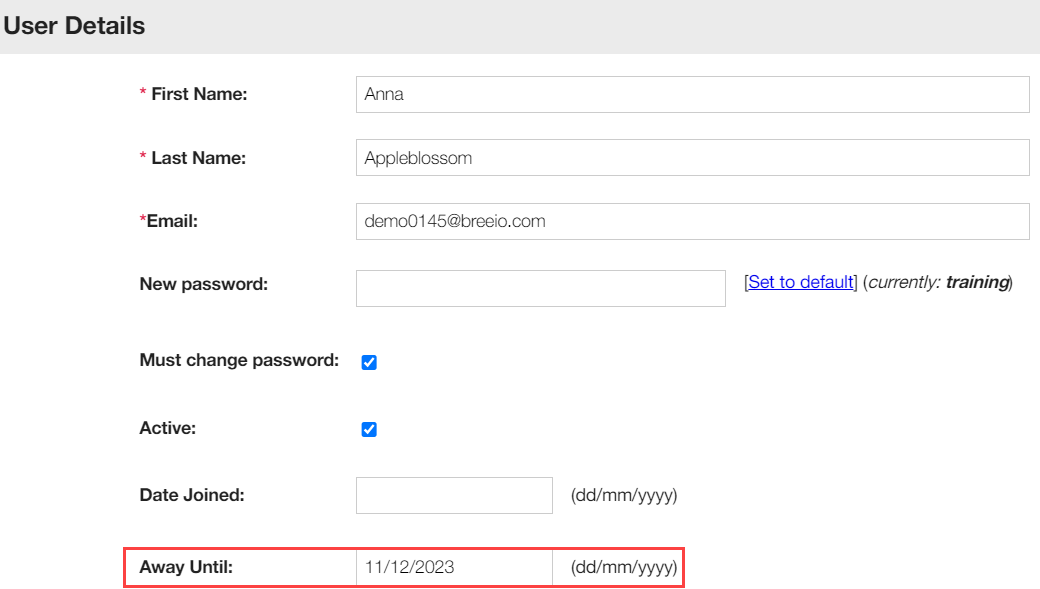
When someone is marked 'away':
Once the 'Away until' date is up, the 'away' status will be lifted, and:
You can review all your learners that have an 'Away until' date in the 'Away until user list' in 'Other reports'.
If you have useful resources and modules you want to make available to learners who are marked away you can select the option on the resource/module page 'Allow access to users marked away-until'.
Away-until users can log into Breeio but will be taken to a landing page that contains the resources and modules you have marked they can access. They can view the content but this isn't tracked or will not form part of a course completion.
If you want managers to be able to manage their own team members Away-until date, permission can be granted via the permissions area.
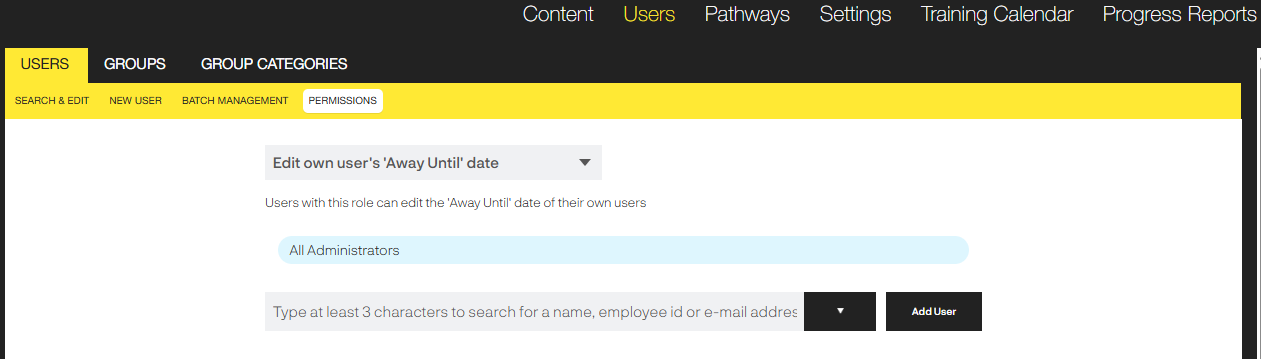
Managers would then have access to the 'Edit Away Date' link in the user page.