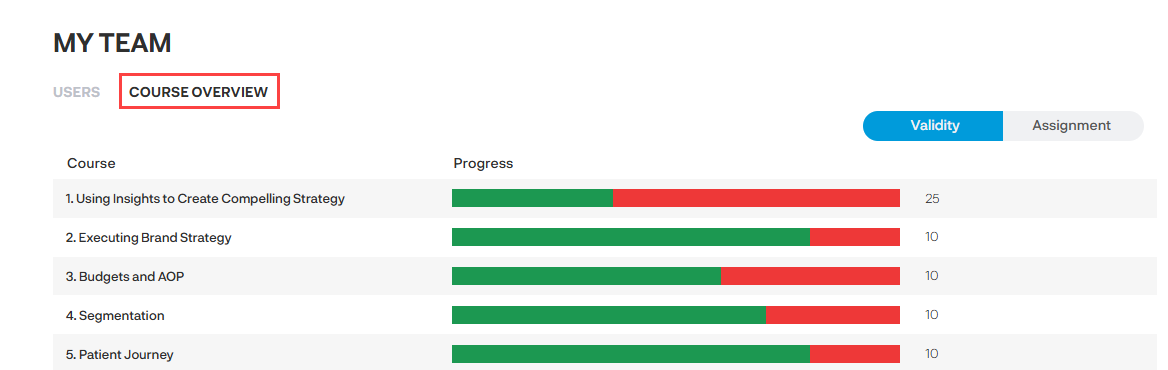The 'My Teams' area is there to support Line and Group Managers with managing their team's training. Central Administrators have access to this area and will contain data for all users.
The Admin area can be found at the bottom of the homepage
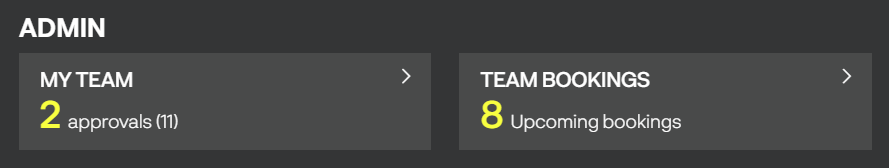
The manager will get a great visual of the validity of the courses that have been assigned to each individual, dates of classroom events if there are any approvals required, and outstanding objectives.
The screen might look different to the screenshot below - if you have a large team or are a central administrator the team list might be collapsed rather than listed in full.
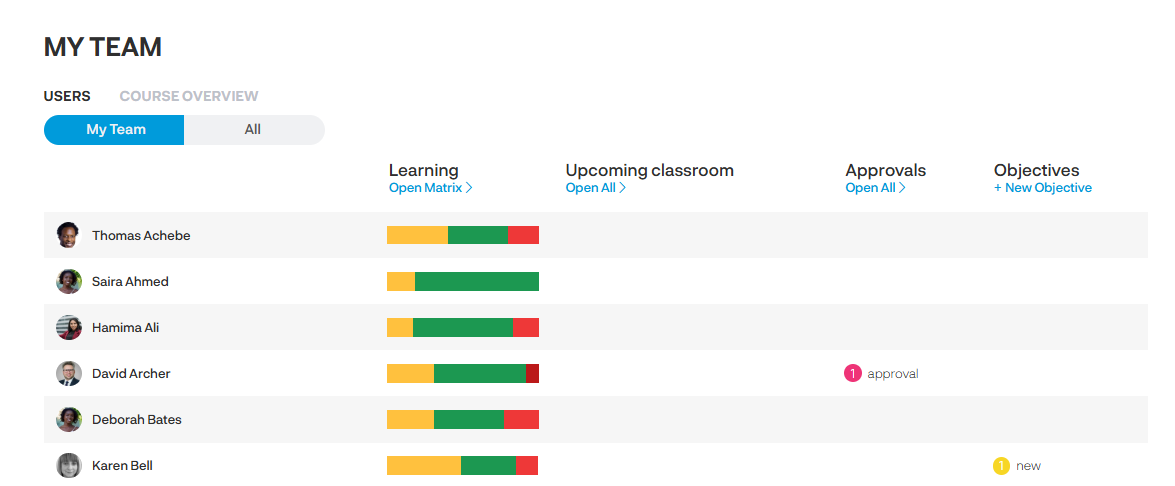
Managers can drill down by clicking on the users name or the classroom, approval, or late item which will take them to the individual record.
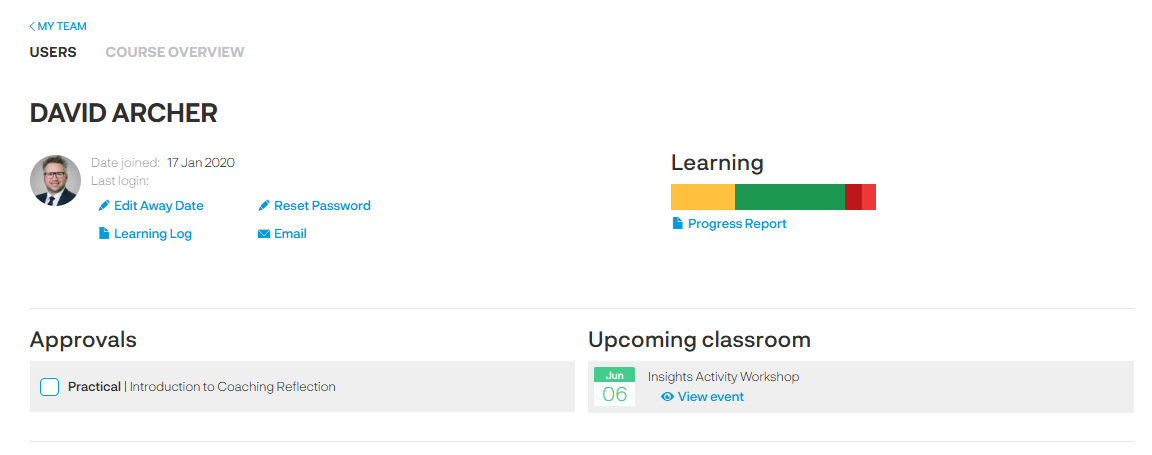
| Edit Away Date |
If your organisation has requested this feature managers will have access to mark their team members as away when they are away from the business for a period of time e.g. sick or maternity leave. |
| Reset password |
If your organisation has requested this feature managers will have access to reset team member passwords to the default password. This will enable learners to reset their password allowing them access to the platform. |
| Learning log |
Click on Learning log to download a PDF of the individual's training record |
|
Click on the 'Email' link to open up a new message with the learner's email address. |
|
| Progress report |
Click on Progress report to download a PDF for a breakdown on the progress made on all assigned courses
|
| Approvals |
Click on the individual item to open the approval process |
| Upcoming classroom |
This details the dates, time, and location of any classroom events the individual is booked on. Click on 'View event' to see further information about the event. |
Managers are able to update current and create new objectives and review previous sign-offs.
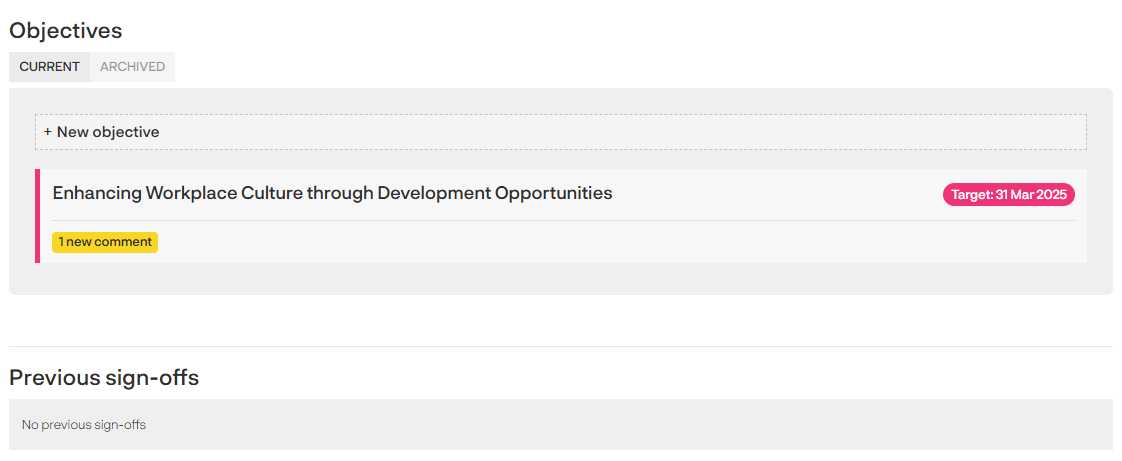
In the Course Activity area managers can see the status of course assignments and by clicking on the course title can drill down to module level detail.
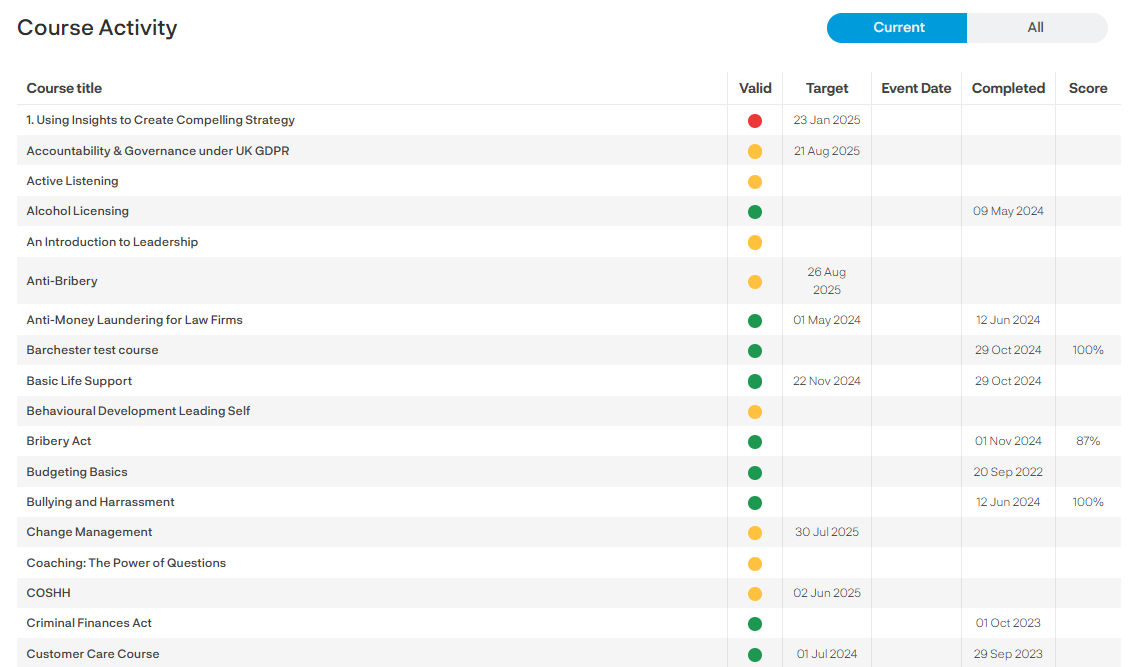
Managers can access a Course Overview through the My Team section which provides a view of all courses assigned to their team members and the course status. They can drill down by clicking on the course name to get a view of individual progress on the course.